Reading Whatsapp messsages without blue ticks
Many of you have probably encountered this scenario: you received a message that you so desperately want to read, yet you do not want to let the sender know that you have read it, and you do not want to disable the read receipt (blue tick) functionality of Whatsapp off either.
So you go on the internet to search for the way to do it, and most of the pages you discovered mention tricks that do not work anymore and all these searching and reading just fuel your curiosity even more.
And you come across this page, at the time of writing 13/01/2018, this page provides the verified working way to read that message without blue tick, so read on
So you go on the internet to search for the way to do it, and most of the pages you discovered mention tricks that do not work anymore and all these searching and reading just fuel your curiosity even more.
And you come across this page, at the time of writing 13/01/2018, this page provides the verified working way to read that message without blue tick, so read on
Requirement:
- Mobile phone with wifi connected and Airplane Mode function
- Computer capable of opening whatsapp web
- Optionally firewall capable blocking all network connection installed in the computer
Procedure:
- Open Whatsapp in your mobile phone
- Ensure the chat message that you want to "peek" is not in Archive
- Open web Whatsapp: https://web.whatsapp.com/
- Go to Web Whatsapp in your mobile phone and follow the instruction there
- Scan the code in web Whatsapp using your phone.
- Let it establish web Whatsapp in the browser and the phone, give it few seconds to load all the messages.
- Turn on Airplane Mode in the mobile phone
- Turn on firewall in the computer and block all network connection, alternatively just pull the network plug or disable wifi
- Select the message you want to read, it should be displayed fully in your Web Whatsapp
- Close the Web Whatsapp once you have finished reading it
- Restore your network connection or plug back your network cable or enable wifi
- Turn off Airplane Mode in the mobile phone
- Verify that the message is still marked as unread in the Whatsapp of the mobile phone
Tips:
- Web Whatsapp only loads recent messages, meaning if you are trying to read old unread messages, it probably won't show up using the above trick
- In order to read old unread messages, you will need to trick the Whatsapp into thinking that the message is now, simply by changing your phone system date and time to the day the old unread message is received before executing the above trick, should do the trick

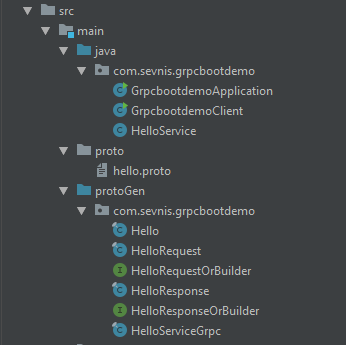
Comments
Post a Comment